How to install on cuid Smart PlugUpdated 8 months ago
Improve connectivity and optimize energy savings in your home or business with this smart plug that combines efficiency and safety.
These are the main features of the effective cuid Smart Plug:
1. Monitor your consumption:
Take control of your energy consumption with the cuid Smart Plug's built-in energy meter, with which you can obtain valuable information about the consumption of your devices, optimize energy efficiency and make informed decisions to reduce your environmental footprint.
2. Remote On/Off:
Whether across the room or across town, the cuid Smart Plug allows you to control your devices: with this plug you can easily turn appliances, lights or electronic devices on and off remotely all from the palm of your hand.
3. Instant power outage alerts:
This device sends you real-time notifications through the cuid app, making sure you are informed and prepared for any interruption in your power supply.
Add the cuid Smart Plug to your home or office and start enjoying the power of remote control and smart metering of your energy consumption.
OPERATION OF THE SMART PLUG
Before you start:
- Check if the device is connected to the power and if the phone is connected to the Wi-Fi network.
- Check the routers: If the router is dual band, select a 2.4 GHz network to add the device. It is also necessary to open the broadcast function of the router.
- Configure the wireless router: Set the encryption method as WPA2-PS, the authorization type as AES, or set both as auto. The wireless mode cannot be 5GHz only. Please name the Wi-Fi router in English. In order to stay strong Wi-Fi signal, please keep the device and the router at a certain distance.
- Check if the connected devices have reached the maximum number of connected routers. If so, try to disable Wi-Fi connection of some devices.
- Make sure that the wireless MAC filtering function of the router is enabled.
- Remove the device from the filtering list and make sure that the router does not prohibit the device from connecting.
- Make sure that the password entered is correct when adding a new device.
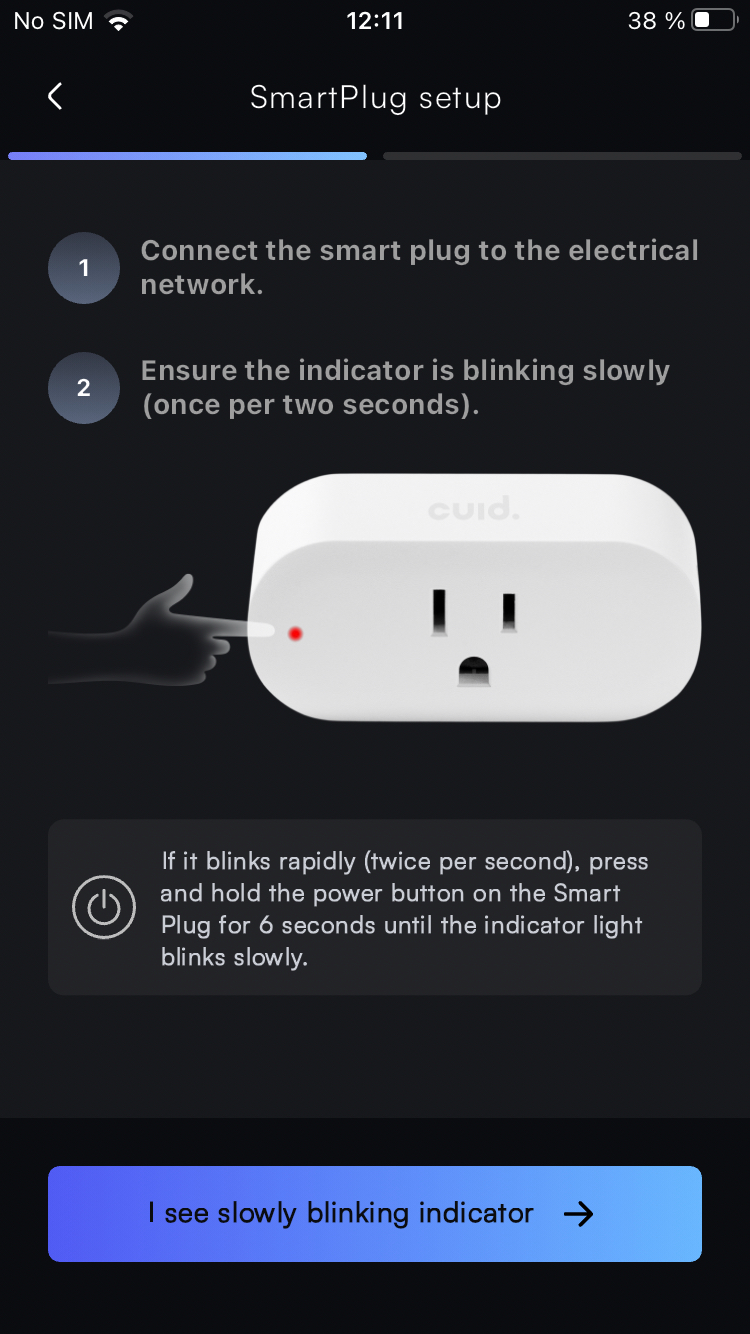
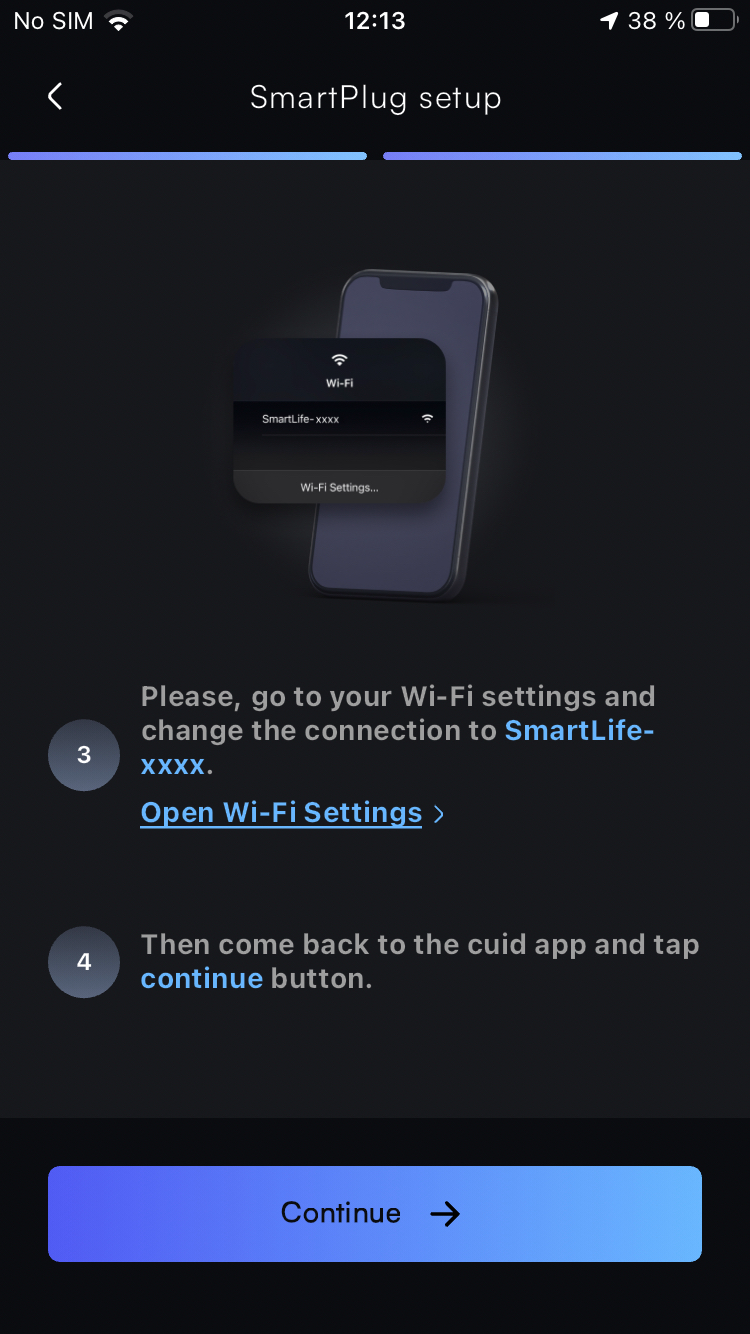
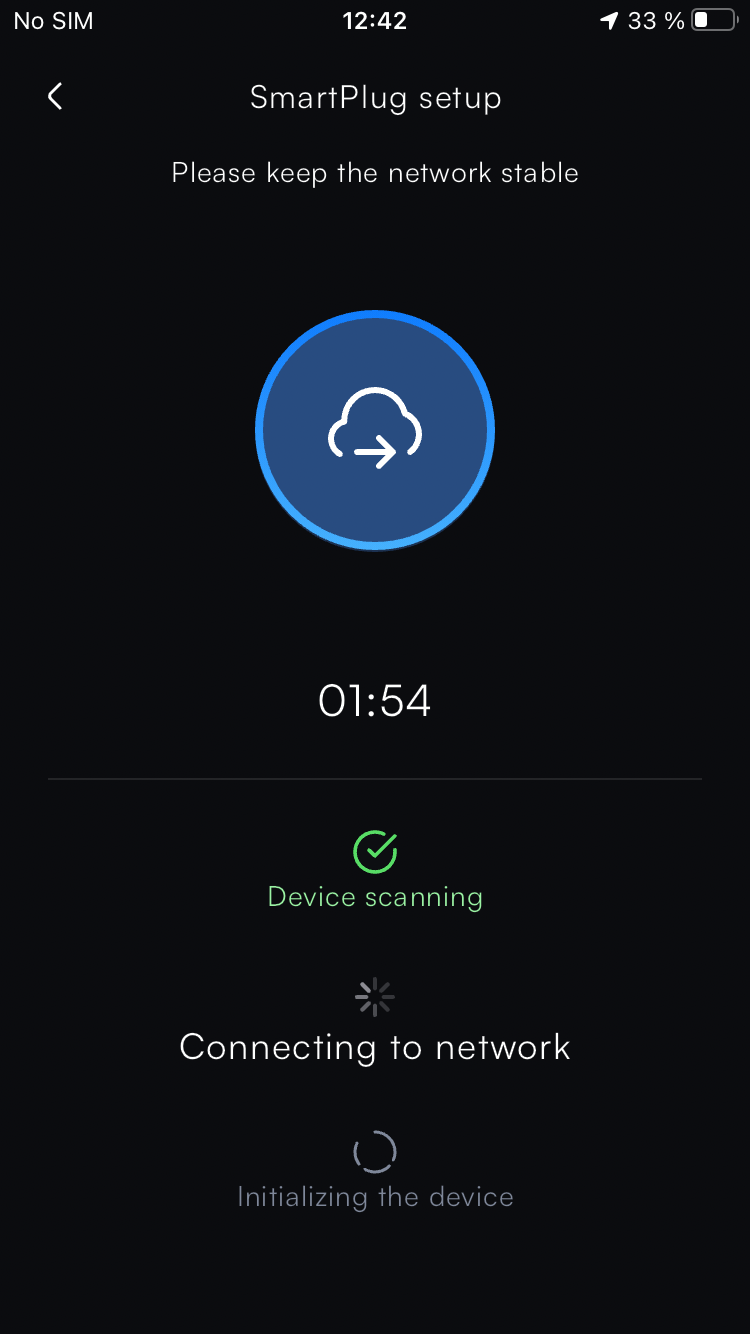
Features:
- Energy meter
- Remote on/off function
- Alerts the user when there is a power outage in the apartment
- WiFi connectivity
- Maximum current: 16A
- Material: PC V0 fire resistant
Application:
WiFi router, modem, CCTV camera, etc.
PACKAGE CONTENTS
- Smart plug take care of
- Instruction manual
SPECIFICATIONS
Electrical rating: 100 -250 V AC,50Hz
Working temperature: -20-50 °C
Wireless type: WiFi 2.4GHz & Bluetooth
ENVIRONMENTALLY FRIENDLY DISPOSAL
- At the end of its useful life, the product must not be disposed of as urban waste. It should be taken to your local waste disposal center or to the distributor providing this service. Disposing of an appliance separately avoids possible negative consequences for the environment and health due to improper disposal.
It allows you to recover the materials of which it is composed to obtain significant savings in energy and resources. As a reminder of the need to dispose of appliances separately, the product is marked with a crossed-out wheeled garbage can.
Never dispose of used electronic devices together with ordinary solid waste, as they contain toxic substances. Always dispose of used electronic devices in accordance with the applicable regulations. EU regulations that apply to the disposal of electronic products. If there are no regulations concerning the disposal of electronic devices, dispose of the device in an electronic waste container.