How to install the Care Motion SensorUpdated 8 months ago
The intelligent motion sensor adopts ZigDee wireless network design and automatic threshold detection technology to improve sensor stability, efficiently prevent false alarms and automatically compensate temperature. It can effectively prevent the decrease of sensitivity caused by temperature variation. It is suitable for the security protection of houses, villas, factories, shopping malls, warehouses, office buildings, banks, computer rooms and other places.
Installation Instructions
Step 1
Remove the insulator that turns on the device. The device will be in test status when the red LED flashes, after 30 seconds the LED will turn off and the test will be completed.
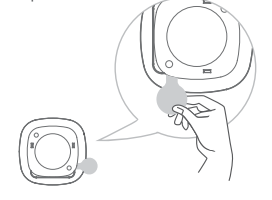
Step 2: Network connection
Network connection: According to the App message, press the network hole for 2 seconds until the green LED flashes fast. When the App shows a slide, the green LED stays on for 3 seconds, the network connection is successful. Network disconnection: press the network button for 5 seconds to disconnect the network, after the green LED flashes slowly for 3 seconds, indicating that the network was disconnected successfully. Device LED indicator instruction.
Add network Pressing the network button for 2 seconds, the green LED flashes (twice per second).
Exit network The green LED flashes six times (once per second)
Alarm The red LED flashes once
.png)
Step 3:
Preferably mount with screws (alternatively glue) the bracket in the required area.
Preferably screw-mount (alternatively glue) the bracket in the required area. If you glue it, do so after removing the double-sided tape on the back.
.png)
Step 4
Hold the arrow side of the image up. Place the sensor in the holder
.png)
Product description
Indicators
Red:
Flashes for 30 seconds after sensor is turned on:indicates startup status.
Lights up for 1 second after startup: indicates that the sensor has entered normal mode.
Flashes every 3 seconds:Indicates low battery.
Green:
Lights for 1 second after detecting motion:indicates that the sensor has detected motion.
.png)
Technical parameters:
Working voltage: 3V DC (1xCR123A/CR17335 battery).
Detection angle: 90°.
Installation height: 2.1 m
Sensing distance: max. 10 m at 25 °C (actual sensing distance may vary depending on ambient temperature)
Network: Zigbee
Network distance: approx. 70 m in open area without obstacles
Working temperature: 0 °C - 40 °C
Operating humidity: 10% - 80% RH (non-condensing)
Dimensions: 156 x 52 x 20 mm
Functional representation
.png)
Detection area
The detection area of the sensor is a cone with an angle of 90° and a maximum distance of 10 m (33 ft).
.png)
.png)
Installation Precautions
Avoid installation outdoors, places with pets, air conditioning sources, places with direct sunlight and places with rotating objects.
The installation surface should be solid and vibration-free.
Do not install the sensor in locations where strong light or heat may interfere with detection.
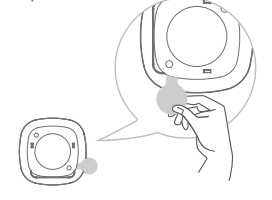
Detection mode description:
When the sensor is powered on, it enters test status and the red LED will flash for 30 seconds. After the test is completed, the sensor enters the test mode; in the test mode, the detection interval is 1 minute.
After 20 minutes, the sensor automatically enters power saving mode.
In the power-saving mode, when the sensor detects the motion of the human body, it will be able to detect motion again after no motion is detected within the detection area for more than 1 minute.
If the human body moves continuously within the detection area, the sensor will not enter the detection state.
If you need to enter the test mode again, remove the battery from the sensor, wait 1 minute and then reinstall the battery to enter the test mode.
Troubleshooting
Problem: The sensor does not detect motion.
Solution:
Check if the battery is installed correctly.
Check if the sensor is installed in a suitable location.
Check if there are objects blocking the detection area.
Problem: The sensor is triggered frequently.
Solution:
Reduce the sensitivity of the sensor.
Change the sensor location.
Maintenance
Clean the sensor with a soft, dry cloth.
Do not use chemicals or solvents to clean the sensor.
Changing the Battery
Open the cover to change the battery and follow the steps below:
- Replace the battery according to the negative and positive battery.
- Treat used batteries correctly to protect the environment.
.png)
If you still have questions after reading this article, please contact us at [email protected] and our support team will get back to you right away.
See you next time!
If you have any questions or queries, please contact us by WhatsApp at +52 56 2542 9432! We will be happy to help you.