How to install the care UPSUpdated 8 months ago
This practical device was created to supply constant power to your devices, keeping you connected in case of power outages, and protecting you against power supply anomalies, such as voltage spikes, voltage variations, signal noise, etc.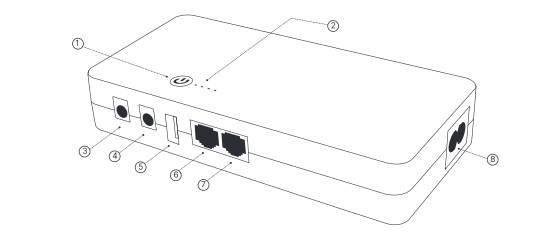
To use, follow these simple steps:
Insert the 2-pin connector on the power cord (included) into the Mini UPS and insert the plug of the same cord into a matching 110-240 volt AC wall outlet.
2. Turn on the wall outlet. The multi-LED status indicators will flash during charging and increase in 25% increments. When the battery is fully charged, the multiple LED status indicators will stop flashing and “Battery Full” will be indicated. Charge status: - One LED = 25% Three LEDs = 75% - Two LEDs = 50% Four LEDs 100%.
Parts identification:
On/Off switch 2.
5. USB port, 5V 2. Multiple LED status indicators 6.
6. LAN input
3. DC port, 12V
7. LAN output
4. DC port, 9 V
8. Universal 110-240 VAC operation
.
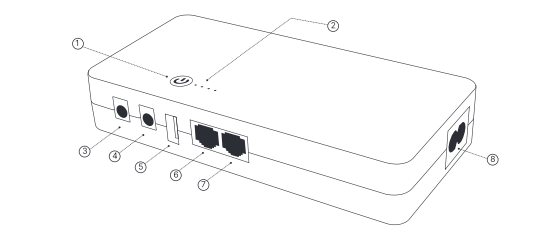
OPERATION OF THE MINI UPS
Before you begin:
1. When connecting any device to the Mini UPS, first check the rated working voltage, current and polarity of the load to match the device to be connected.
2. Confirm that the corresponding port is correct and then connect it to the device.
3. Make sure that the power of the device connected to all ports does not exceed the default power output. The overload protection circuitry will shut down the corresponding port-if the device attempts to draw too much power.
4. When the total power setting is exceeded, multiple LED status indicators will flash simultaneously and all output ports will turn off. Please eliminate the overload.
5. Press the power button for 2-3 seconds to start the Mini UPS.
6. The Mini UPS will attempt to restart every 5 seconds and will continue to operate normally once the load is within the allowable overload protection range.
PACKAGE CONTENTS
- Mini UPS
- AC power cord
- DC splitter cable
- Instruction manual
Features:
- 5V USB output
- 24V POE outputs
- 9V and 12V DC outputs
- Short-circuit protection against overload, overcurrent and over discharge
- 2 built-in 21700 lithium-ion battery cells.
Application:
WiFi router, modem, CCTV camera, fingerprint machine, etc.
Technical Specifications:
- Input voltage: AC110-240V/50-60HZ USB connection: 5V1.5A.
- Multiple output: 9V/1A, 12V/1A
- POE port: 24V/0.45A
- Product size: 160*77*27.5mm
- Product weight: 277g
ENVIRONMENTALLY FRIENDLY DISPOSAL
-At the end of its useful life, the product should not be disposed of as municipal waste. It should be taken to your local waste disposal center or to the distributor providing this service. Disposing of an appliance separately avoids possible negative consequences for the environment and health due to improper disposal.
It allows you to recover the materials of which it is composed to obtain significant savings in energy and resources. As a reminder of the need to dispose of appliances separately, the product is marked with a crossed-out wheeled garbage can.
-Never dispose of used electronic devices together with ordinary solid waste, as they contain toxic substances. Always dispose of used electronic devices in accordance with the applicable regulations. EU regulations that apply to the disposal of electronic products. If there are no regulations regarding the disposal of electronic devices, please dispose of the device in an electronic waste container.
Do you have any questions or queries? Contact us by WhatsApp at +52 56 2542 9432! We will be happy to help you.