How to Install the Care360 Indoor CameraUpdated 8 months ago
This camera was manufactured by ourselves and has a wide field of view to the sides and upwards that allows you to see everything thanks to the PTZ function (remote movement), night vision and automatic tracking function, so you won't miss anything.
Before installing it, here are some tips:
You should put the camera in a place where it has an unobstructed field of view.
Make sure the camera is being installed in a place with good connectivity - that means at least 1.5MB/s upload and download. If you don't have that speed you need to use a range extender or upgrade your wifi system.
How to mount the camera
The recommended option is to mount it on a wall like this - but it can also be placed on a piece of furniture for example.
To mount the camera on a wall, follow the steps below:
Peel off and stick the template label that comes in the box at the defined point for installation.
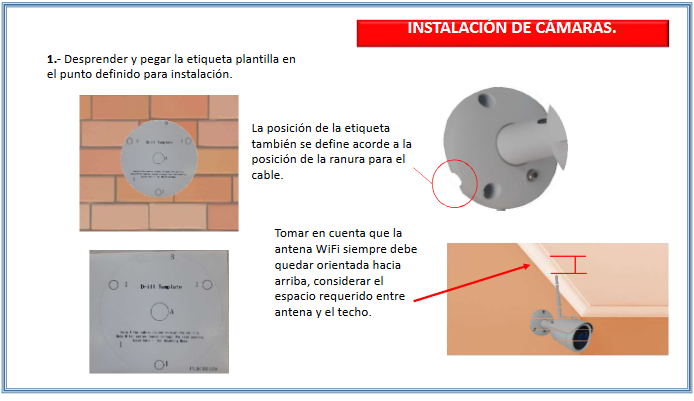
With the drill and the ¼ x 4-inch concrete drill bit, drill the 3 necessary holes on the predetermined marked areas with the help of the hammer, insert the 3 plastic plugs from the kit.
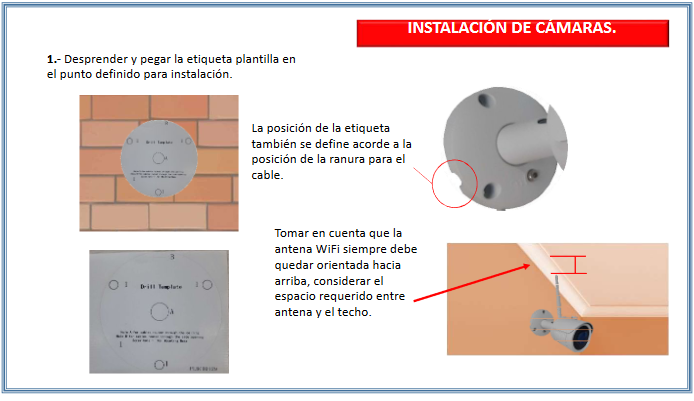
3
Using an Allen wrench, turn the open padlock direction just enough to articulate the camera for easy installation and viewing adjustment.
4. Remove the tag and proceed to attach the camera, using the 3 pins and the ¼ x 4 inch cross type screwdriver.
5. Once the camera is installed, adjust it according to the desired viewing area. If the camera is installed outdoors, the hood should be moved by adjusting the upper screw.
6. Finally, with the wrench, tighten the screw in the direction of the closed padlock.
If you are mounting the camera on drywall, be sure to use the drywall anchors provided.
If you are simply going to place the camera on an existing surface, you can place it on a table like this one or a bookcase, where the camera is at an ideal height of at least 1 meter, so as not to lose details of people appearing in the camera's field of view.
Congratulations! Now that your camera is installed or placed in its best position, follow this simple guide to add it to the care app.
If you have any questions or queries, please contact us by WhatsApp at +52 56 2542 9432! We will be happy to help you.