How do I create my account in the App?Updated 8 months ago
Hello! Registering in the cuid App is very easy. Just follow these few steps:
-Find the cuid app in your Play Store or Google Play by scanning the QR code you see below, and register with the same email with which you registered on our platform. This way, you will be able to add your devices, create and maintain your configurations and security settings according to your taste.
%2011.webp)
-Open the app and create an account. To do so, you can use the email address of your choice, or create your account by logging in with your Google or Apple account.
%2010.webp)
-If you choose the first option, you must register and confirm your email address. You will then receive an email to the email address you entered with a code, which you must enter again in the app to verify the email.
%2010.webp)
-If you signed in with your Google or Apple account, your name and password are not required, but you will still need to confirm your email account by entering the code received in your email inbox in the app:
%2010.webp)
Once you have verified your email, you will see the confirmation message in the app:
%2010.webp) -To complete your registration, you must enter your phone number and click on Send verification code. After entering it, you will receive a confirmation code by SMS that you must enter on the next screen to complete the configuration:
-To complete your registration, you must enter your phone number and click on Send verification code. After entering it, you will receive a confirmation code by SMS that you must enter on the next screen to complete the configuration:
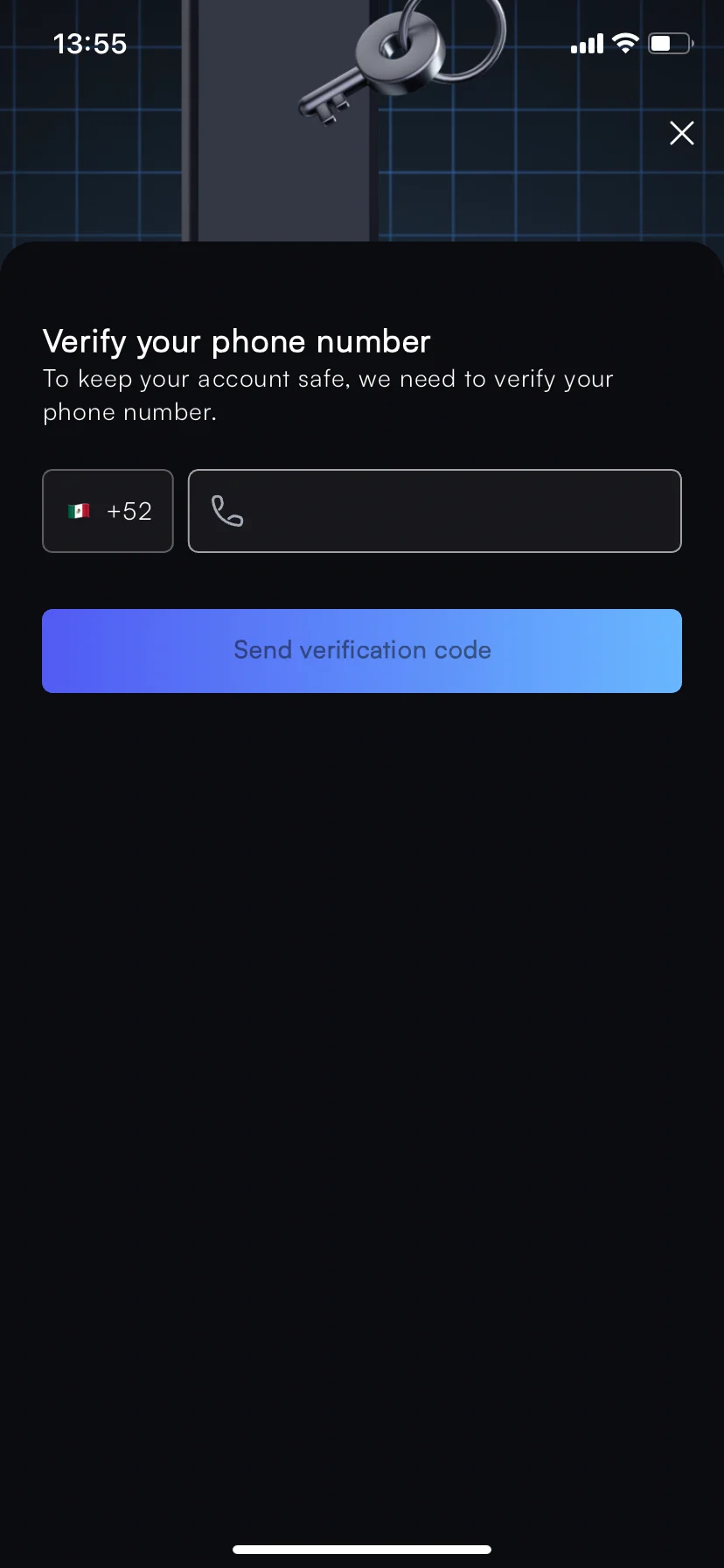
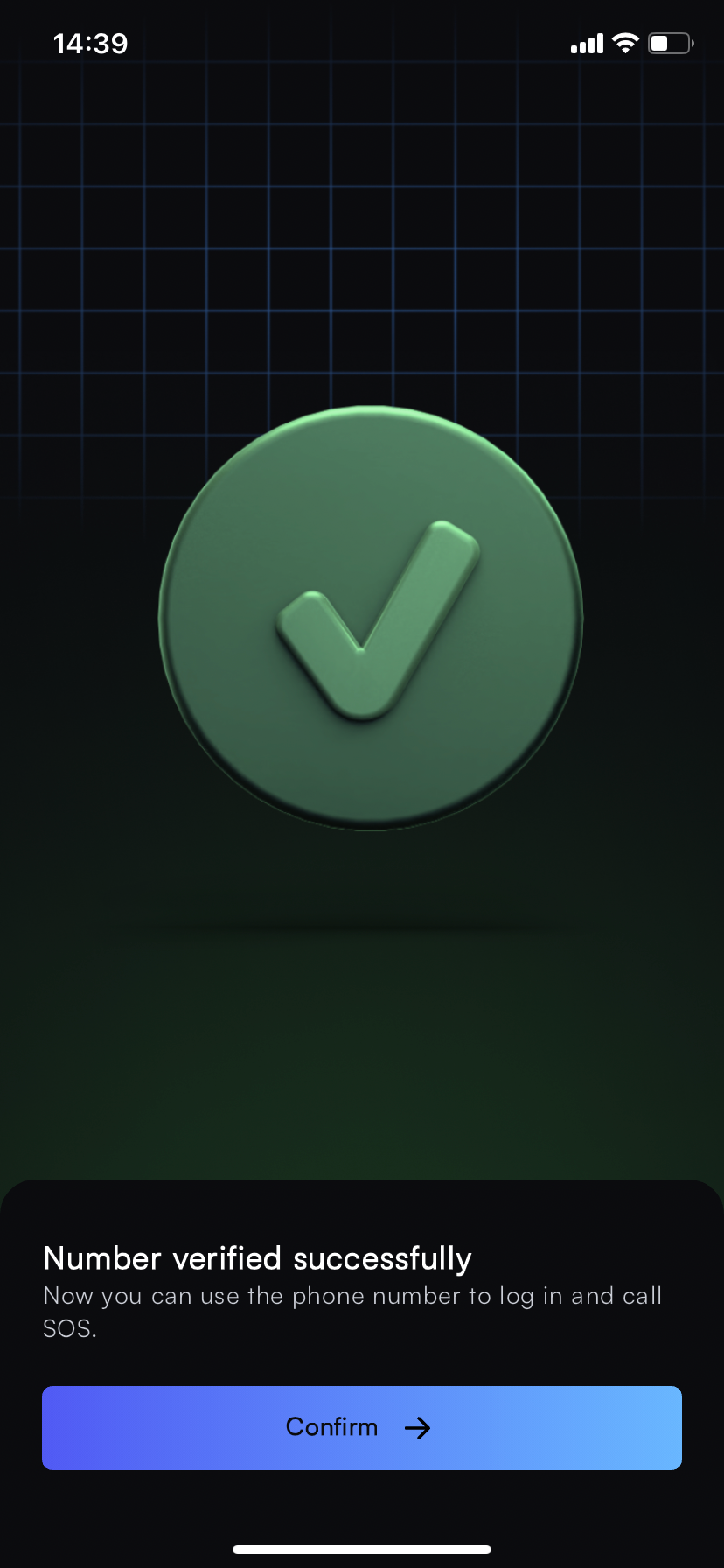
Now that you have verified your email and phone number, there is one last step: enter your 4-digit password:
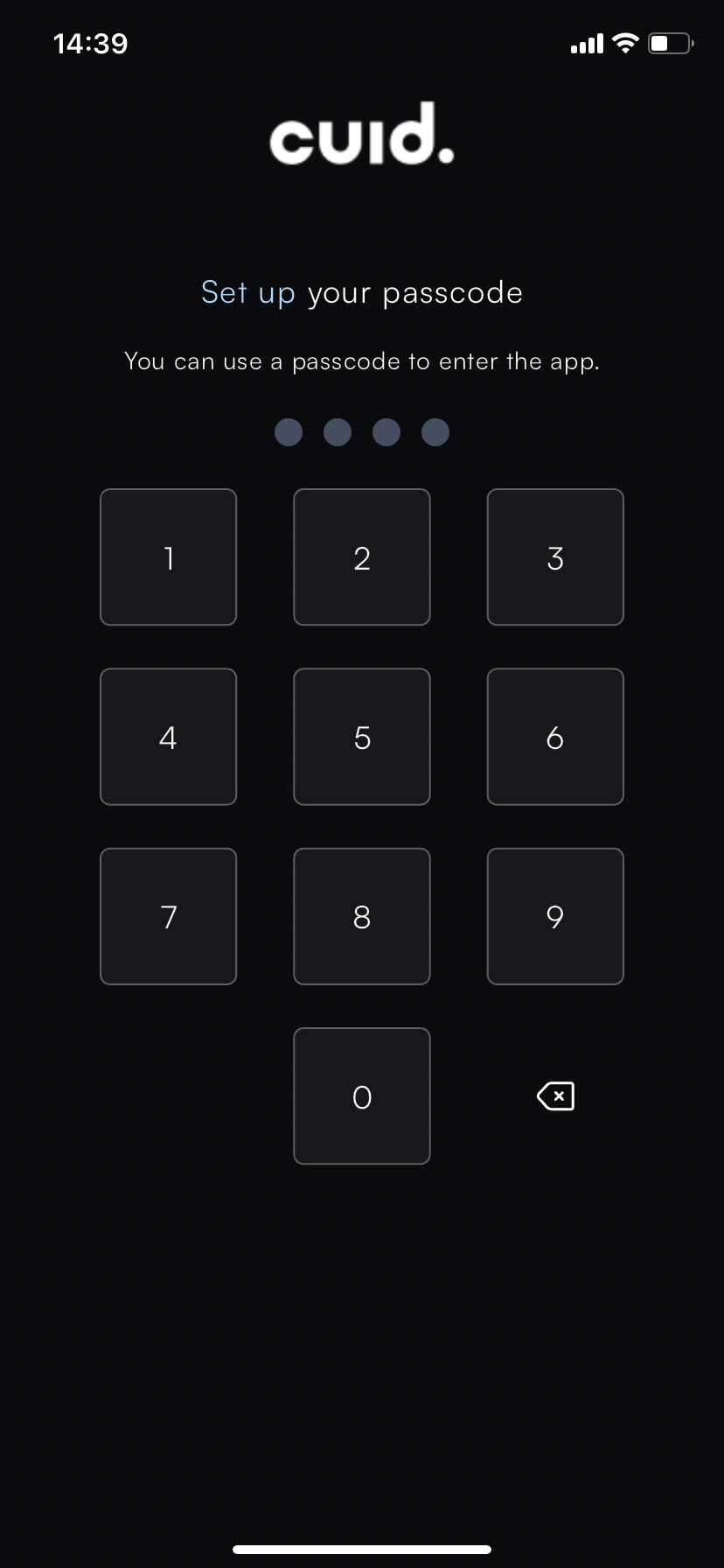
You're done! You have successfully registered in the cuid app. Now, the next step is to create your property, which you can do by following the step-by-step instructions in this article.
If you have any questions or queries, please contact us by WhatsApp at +52 56 2542 9432! We will be happy to help you.