How to add new devices in the AppUpdated 8 months ago
Every time you acquire a new security device in cuid, you must pair it with the app to be able to operate it. To do this:
1-Click on the devices button, located in the lower right corner of the screen:
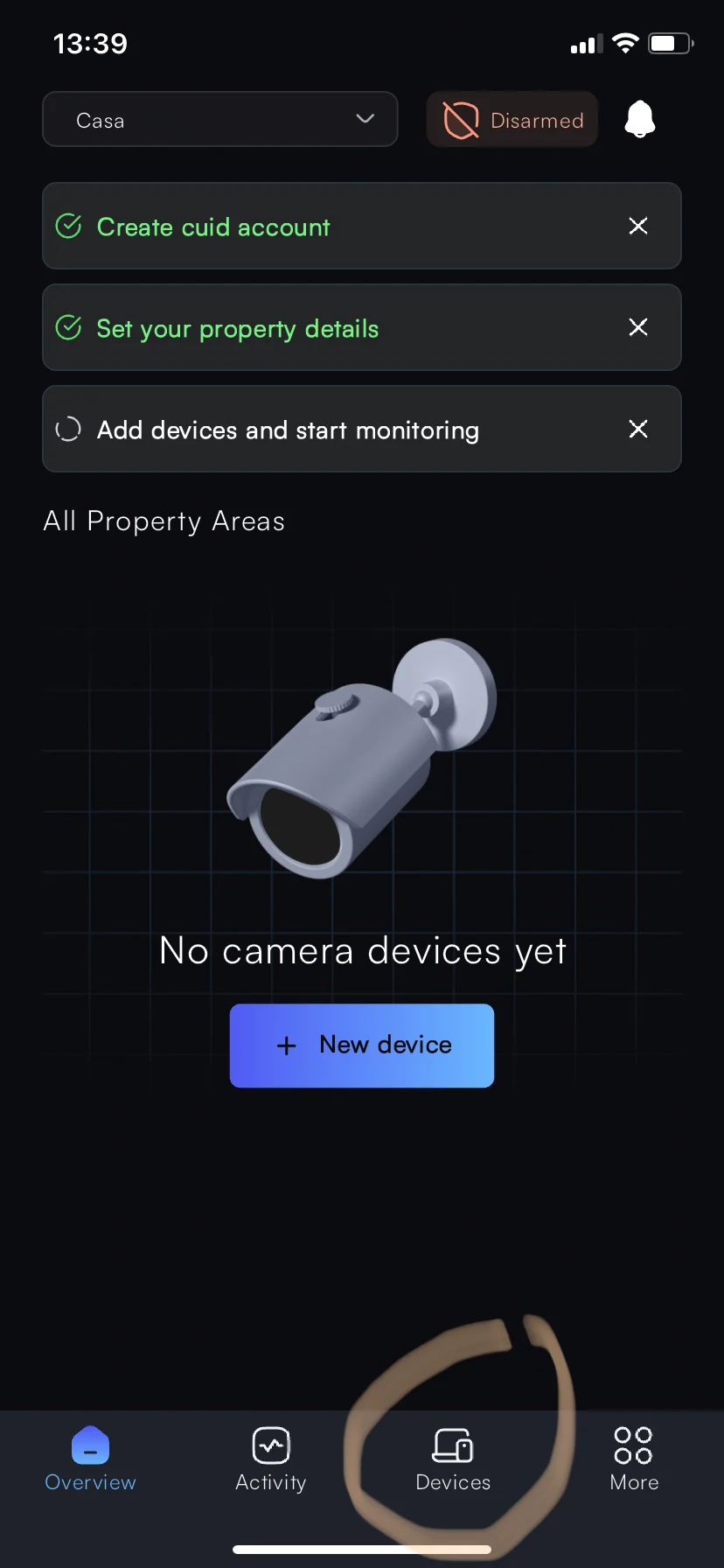
Then, press the + button, as shown in the image below:

3- Now, you will see a screen with all the devices available in cuid. Simply choose the one you want to add to your app:
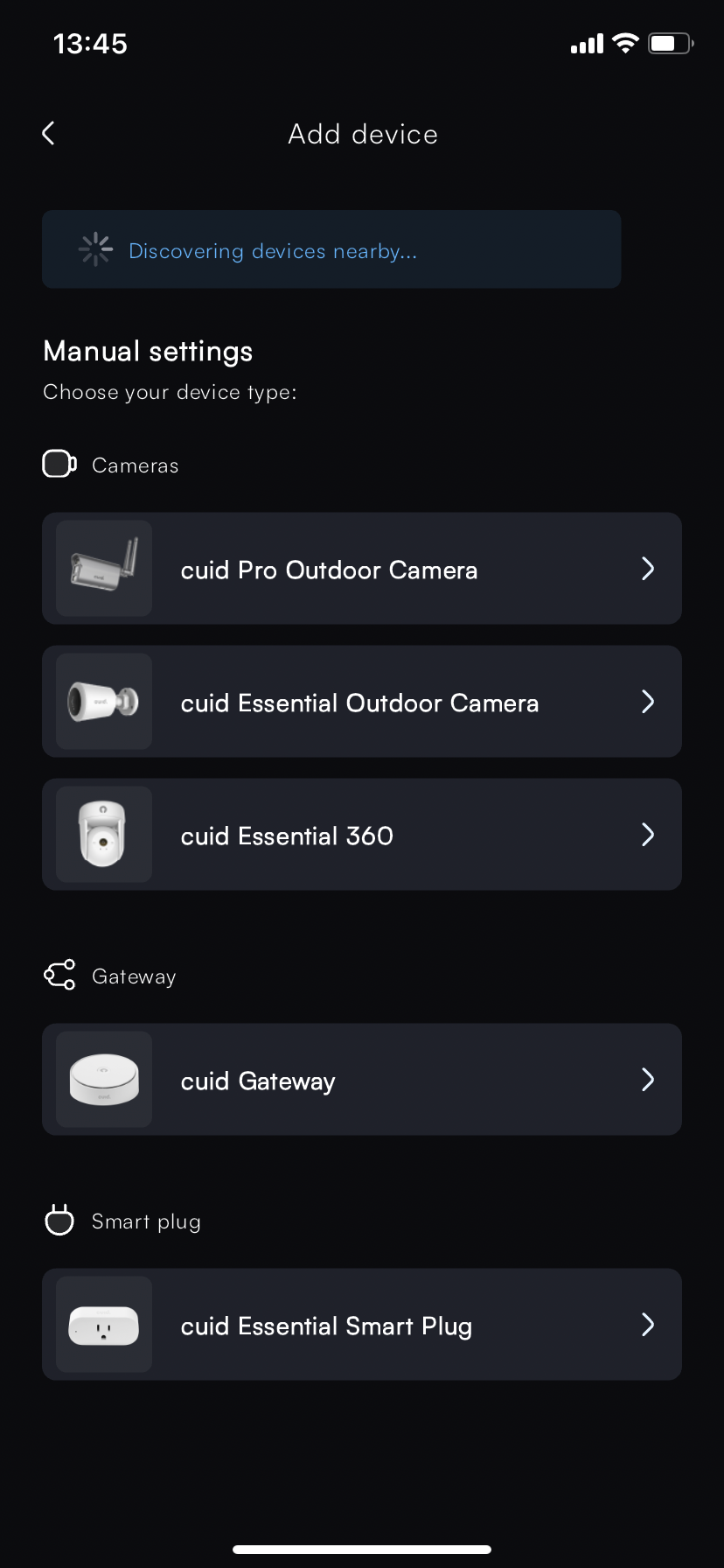
4. Just like that you start the pairing of devices with your App. Review the specific instructions for each device to finish the configuration successfully.
If you have any questions or queries, please contact us by WhatsApp at +52 56 2542 9432! We will be happy to help you.