How to add the Pro Outdoor Camera in the App?Updated 8 months ago
1-First, connect the camera to a power source, and you will see how it turns itself on.
2-Open the cuid app and connect the camera to the same 2.4 ghz WIFI network that the app is connected to:
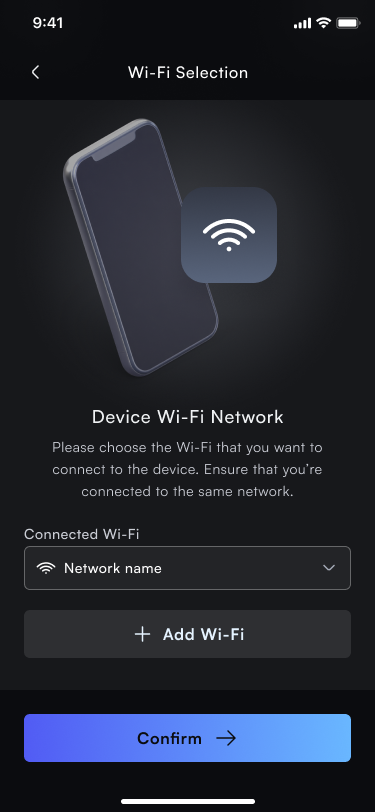
3-In the app, click on the +Add Device button, and then click on Care Pro Outdoor Camera.
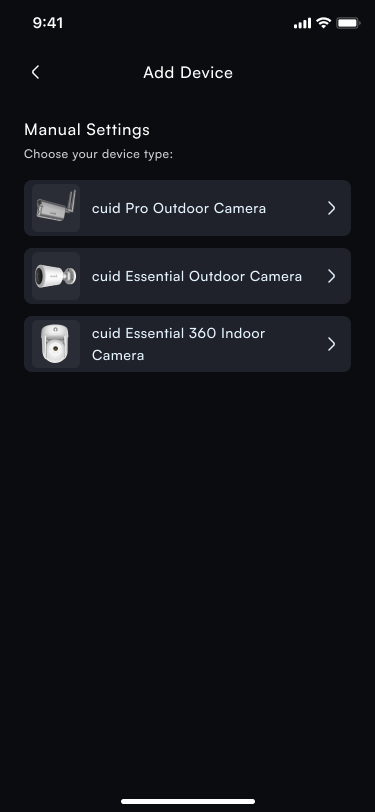
4-Now, it is time to assign a name to the camera, related to the area to be protected, so that you have total clarity about the area you will be watching:
%2012.08.47.png)
5. It's time to pair your camera with the app: to do so, hold the cell phone screen in front of the camera, at a distance of 15 to 20 cm. Try not to shake the cell phone during the connection, so that the camera can clearly capture the QR code that will initiate the pairing.
%2011.48.59.png)
6-When you hear a sound notification, click on the I heard a confirmation sound button and wait until the app notifies you that the connection is successful:
%2011.50.43.png)
7. Congratulations! The Pro Exterior camera was successfully added to the cuid app.