How to add the Smoke Detection Sensor to the appUpdated 8 months ago
Hello! In this article, we will tell you how to add your new Smoke Detection Sensor to the cuid app.
Step 1: Open the cuid app and, first of all, select the Gateway you want to connect it to. Remember that this sensor needs the cuid gateway to connect to your cell phone and to the monitoring center.
%2015.webp)
Step 2:
Now, follow the prompts you will see on this app screen:
-Remove the insulation strip from the battery.
-Reset the device by pressing the network pin on the sensor for 5 seconds.
-When the device enters the network state, the green LED indicator will be on for 3 seconds, which means it is ready to start pairing with the app.
Now, press done to start pairing.
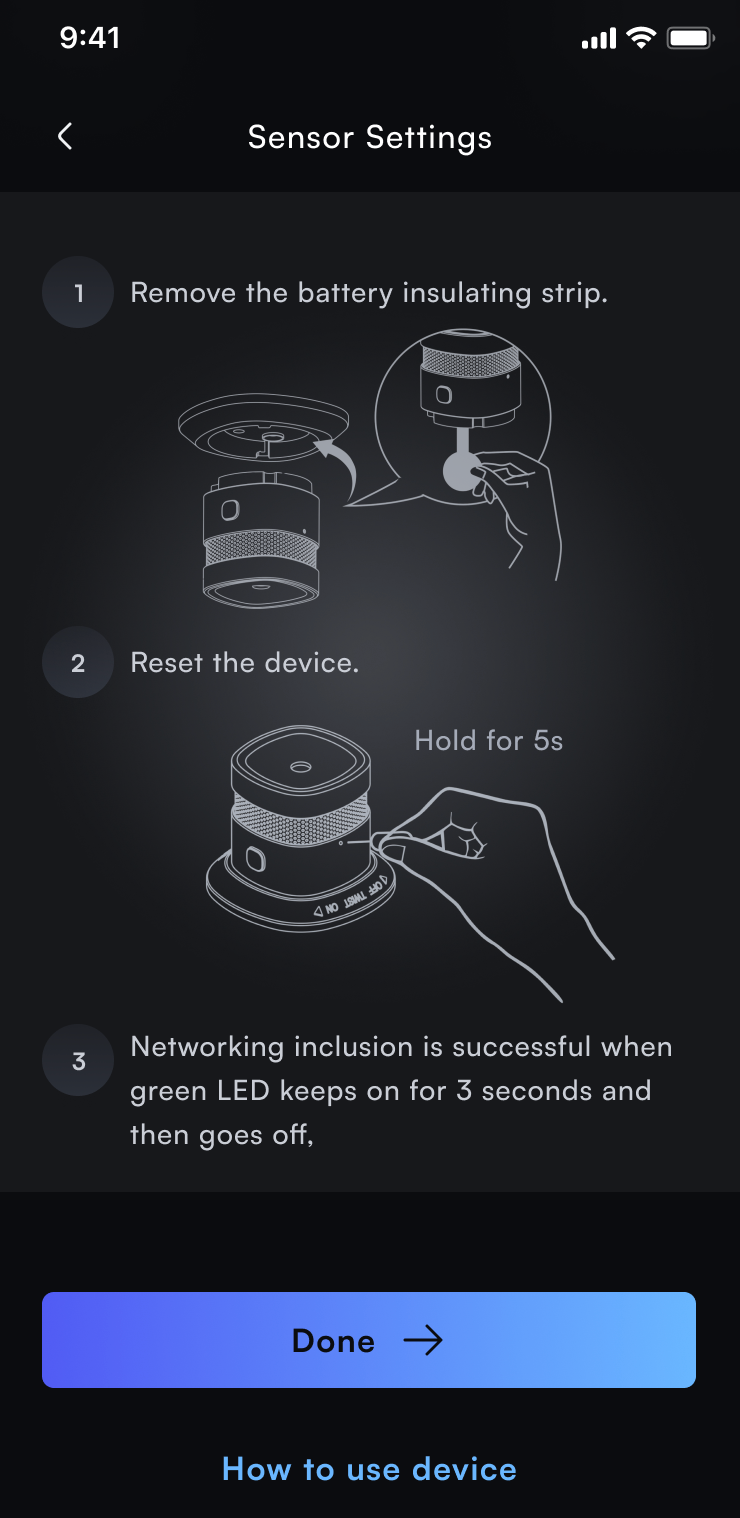
Step 3
While the app is scanning the device, do not leave this screen.
%2015.webp)
Finally, you will see a success message from the app indicating that the pairing is complete.
%2015.webp)
Your Sensor is now connected to the Gateway and integrated into the care app. Congratulations! Now it's time to configure it: in the screen you see below, you must choose which members can manage it, assign it to a property if you have more than one (if you have only one, it will be assigned to the same one by default), assign its work area in Property Area and, finally, choose its name-if you don't want to change the name, it will remain with the one assigned by the app.
%2015.webp)
-In closing, I will tell you some details about the use and maintenance of the smoke sensor:
The battery life of this sensor extends from 3 to 5 years with regular use, and from 1 to 3 if the use is heavy.
To reset the device, press and hold the network pin for 5 seconds.
We recommend performing a weekly test of the sensor's operation by pressing the “test” button to ensure that the alarm is working properly.
How do you know if you are running out of battery? Easy: the sensor comes with a low battery alert and report function, which will inform you when you are running out of battery through the app. When you need to change it, simply replace the built-in 3V lithium battery with a new one.
Anyway, we recommend you to change the battery once a real alarm has occurred, we hope it won't be necessary!
That's all there is to it!
Do you have any questions or queries? Contact us by WhatsApp at +52 56 2542 9432! We will be happy to help you.