How to configure the different security modesUpdated 8 months ago
The cuid App was designed to give you full control over your property, and that is why we offer you four different security modes, which you can configure with just a few clicks
To choose the security mode, press the top right button located to the left of the bell (now marked Away) on the overview screen:
.webp)
Now, you can choose between the 4 security modes offered by the App. Below the modes, you will see a message with the title Individual privacy mode(s). This message means that, no matter which security mode you choose, you can choose a specific security mode for each device.
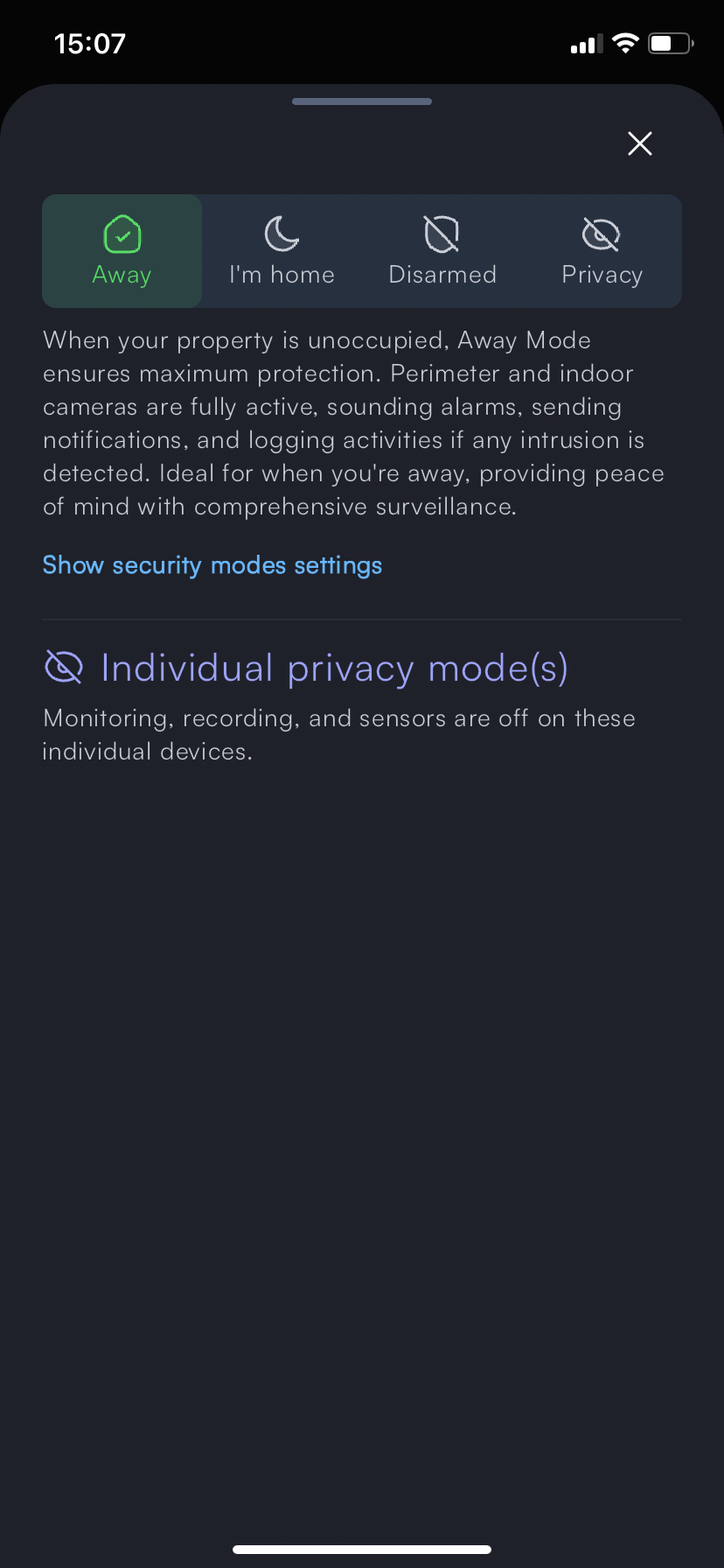
Away Mode
When your property is empty, this mode guarantees maximum protection. With this mode, the perimeter and interior cameras are fully active, ready to trigger alarms and send notifications of activities such as intrusions. It is ideal for when you leave your property uninhabited.
I'm home mode
With this mode, you establish a balanced security configuration for when you are in your home or business. While the perimeter cameras remain active, triggering alarms and alerting you to outside threats, the interior cameras remain passive, recording as usual but not triggering alarms, ensuring your peace of mind.
Disarmed mode
In Disarmed mode the cameras continue recording, you do not receive any notifications, and no alarms can be triggered. Remember to rearm your security system and set it to Away mode when you go out.
Privacy Mode
This is the mode with which you get total discretion, as it disables all surveillance, both exterior and interior. In Privacy mode, the cameras stop recording, there are no alarms or notifications.
Individual privacy modes
Note that, regardless of the security mode you choose, you can manually set the mode for each device. For example, imagine you chose I'm home mode, which still enables recording from indoor cameras, but you want to have full privacy in a room with a camera.
How to view the settings
%2015.webp)
Do you have any questions or queries? Contact us by WhatsApp at +52 56 2542 9432! We will be happy to help you.