How to configure the NotificationsUpdated 8 months ago
Notifications are an essential part of the security strategy, both for the prevention of incidents and for the activation of response protocols if a threat materializes.
Whenever you add a new device, you can choose who to notify in case of emergency, by configuring the emergency set up directly on the screen corresponding to the device.
As for general notifications, you can easily configure them in notifications, in the More section of the app.
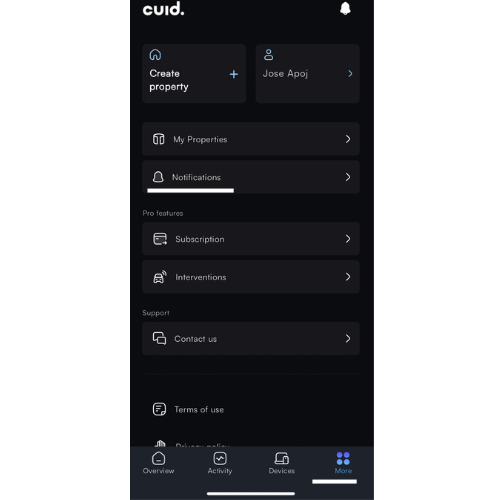
Now, you will see a screen where you must choose, one by one, how to receive security notifications for the different types of events:
-Intrusion detection (intrusion detection)
-Activity detection (detection of activities such as alerts from sensors, movements, etc.)
-Devices offline (devices turned off)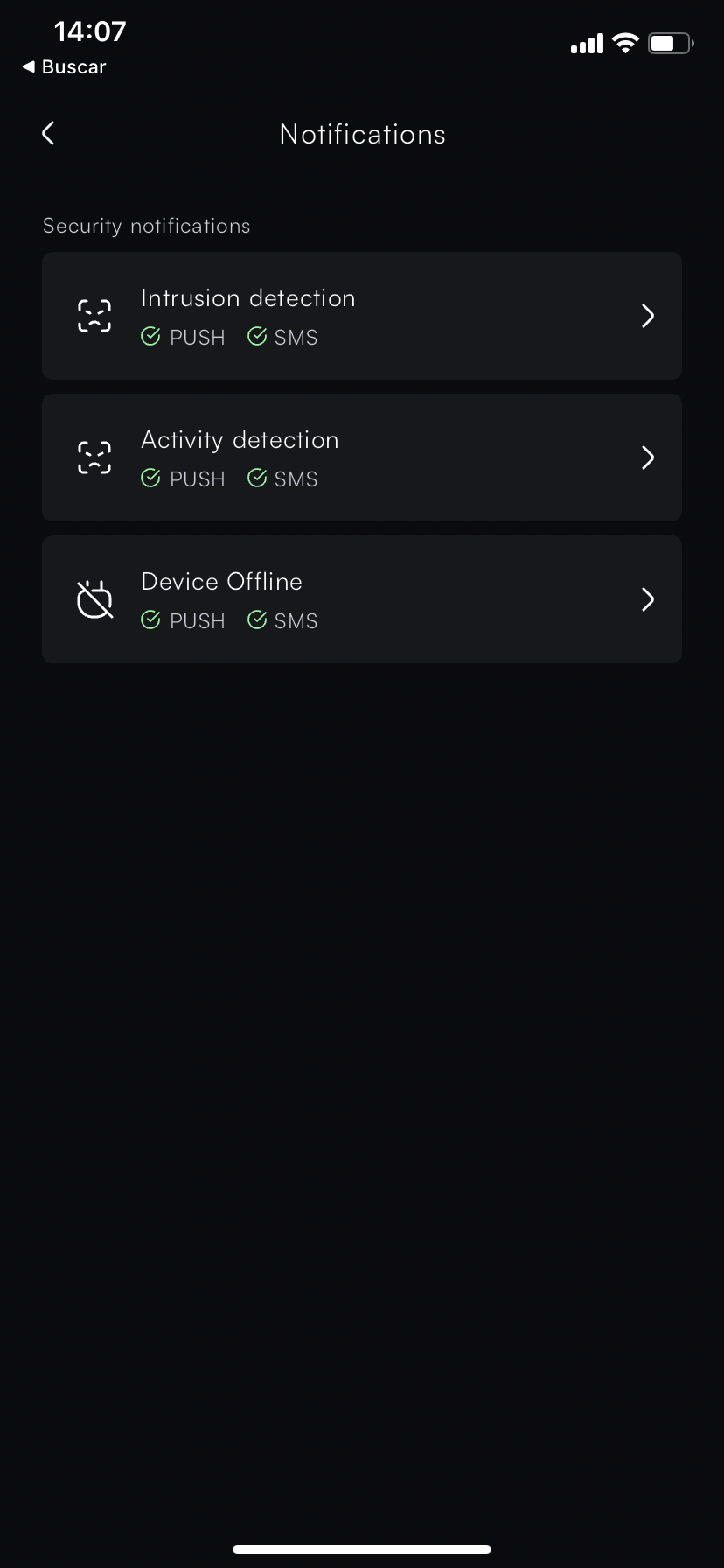
Now, click on each type of notification to choose how to receive it, either via SMS and/or with a notification from the app directly on your cell phone:
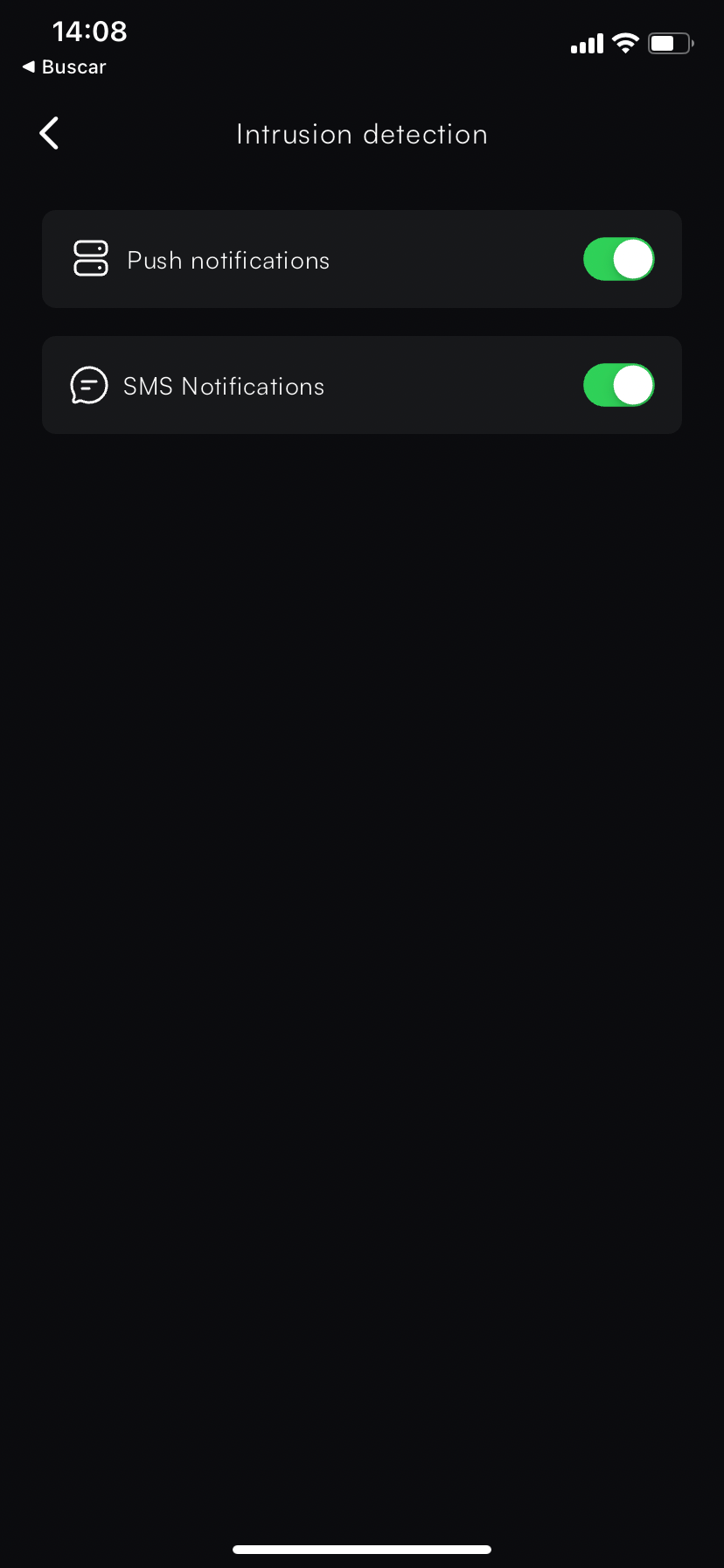
To review all notifications, log back into the notifications tab of the app. This way, you make sure you are aware of everything that happened on your property:
%2014.webp)
Do you have any questions or queries? Contact us by WhatsApp at +52 56 2542 9432! We will be happy to help you.