How to reboot the Pro Outdoor Camera Pro CareUpdated 8 months ago
To reset the Pro Exterior camera, you must delete it from the app and directly reset the device. Here's how to do it:
1. To delete it from the app, go to Devices, press Manage, then stand on the Pro Exterior image and press Edit. Then press Delete device, as shown in the image:
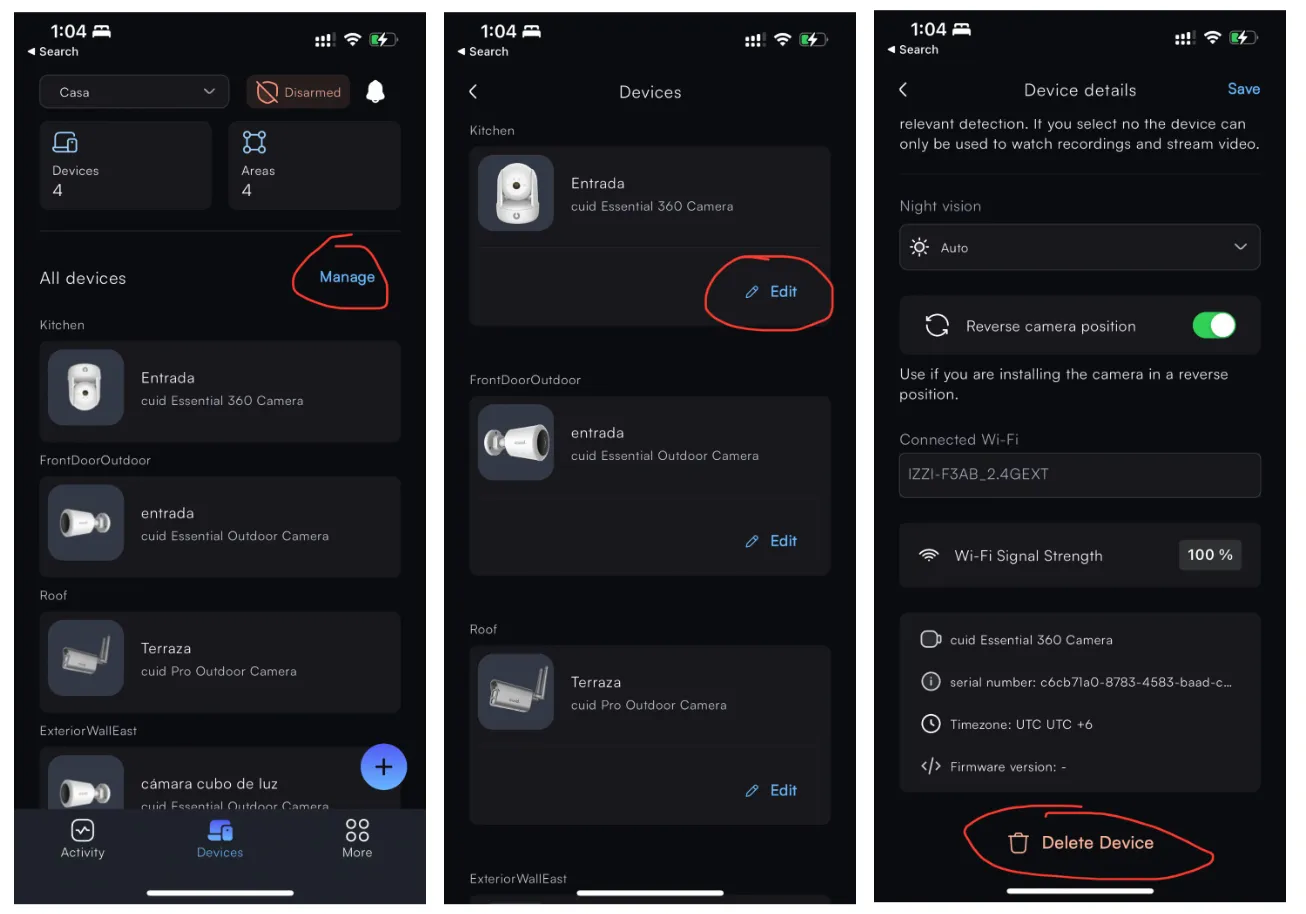
2. Now, you have to reset the device directly by pressing the reset button for more than ten seconds until the light of the device starts flashing faster and makes a sound.
The Camera Pro Outdoor Care has to be opened from the bottom with a screw, to find the black “reset” button. After doing so, make sure to close the camera tightly to prevent water damage (which is not covered by our warranty).
Now, add the camera back to the app by following these simple steps.
If after resetting the camera you are still experiencing problems, please email us at [email protected].
If you have any questions, please contact us by WhatsApp at +52 56 2542 9432! We will be happy to help you.